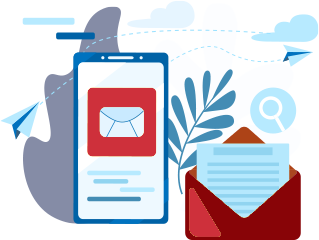Direct Data Access
Direct access to hardware and software usage using flexible BI analytic tools.
Web Portal Reporting
Identify unused hardware and software to monitor student resources.
LabStats API
Deliver LabStats data directly to the BI tools your campus is already using.
Lab Tools
Our suite of Lab Tools helps students find the resources they need most.
Hardware Reallocation
Hardware reallocation keeps your data accurate when changing machines.
On-Premises
Running LabStats on your own hardware allows full flexibility when you need it.
Quick Start
Get things up and running more quickly with our helpful quick start guides.
Station Management
Determine the best ways to manage your stations on campus using our software.
How To
Our how to articles guide you through a variety of support solutions for LabStats.
- Getting Started with the LabStats API
- LabStats API Usage Best Practices
- On-Premises Installation Guide for LabStats
- Quick Start: Deployment and Initial Setup
- On-Premises System Requirements for LabStats
- Reports Overview and How To Use
- Frequently Asked Questions from LabStats Users
- Enabling Single Sign-On in LabStats with Azure Active Directory
- Deep Freeze and LabStats: An Overview
- Virtual Desktop Environments and LabStats
- How to Locate Unused Software Licenses
- How to Find Excess Licenses for Specific Software Applications
- How to Identify Zero-Use and Least Used Software
- How to Find Machines That Aren’t Being Used
- How to Set Up Demand-Based Lab Staffing
- How to Set Up Demand-Based Lab Hours
- SSL Certificates for the On-Premises API
- Terms and Limits for the LabStats API
- Historical Endpoints Returning More Data Than Requested
- Automatically Assigning Stations to Groups